Take Action - 3 Amazingly Simple Ways to Get the Most Out of Every Doctor Appointment
Primary caregivers are typically the calendar keeper. That means keeping track of all manner of medical appointments, such as checkups, dental visits, annual mole checks, physical therapy sessions and more. Get organized – and keep your Care Team looped in – by using Care3 to schedule, coordinate and remember appointments for your loved one. Unlike a wall calendar, it can be consulted on the go by you and your care team, plus it comes with built-in reminders and a recording feature. An example helps to illustrate things.
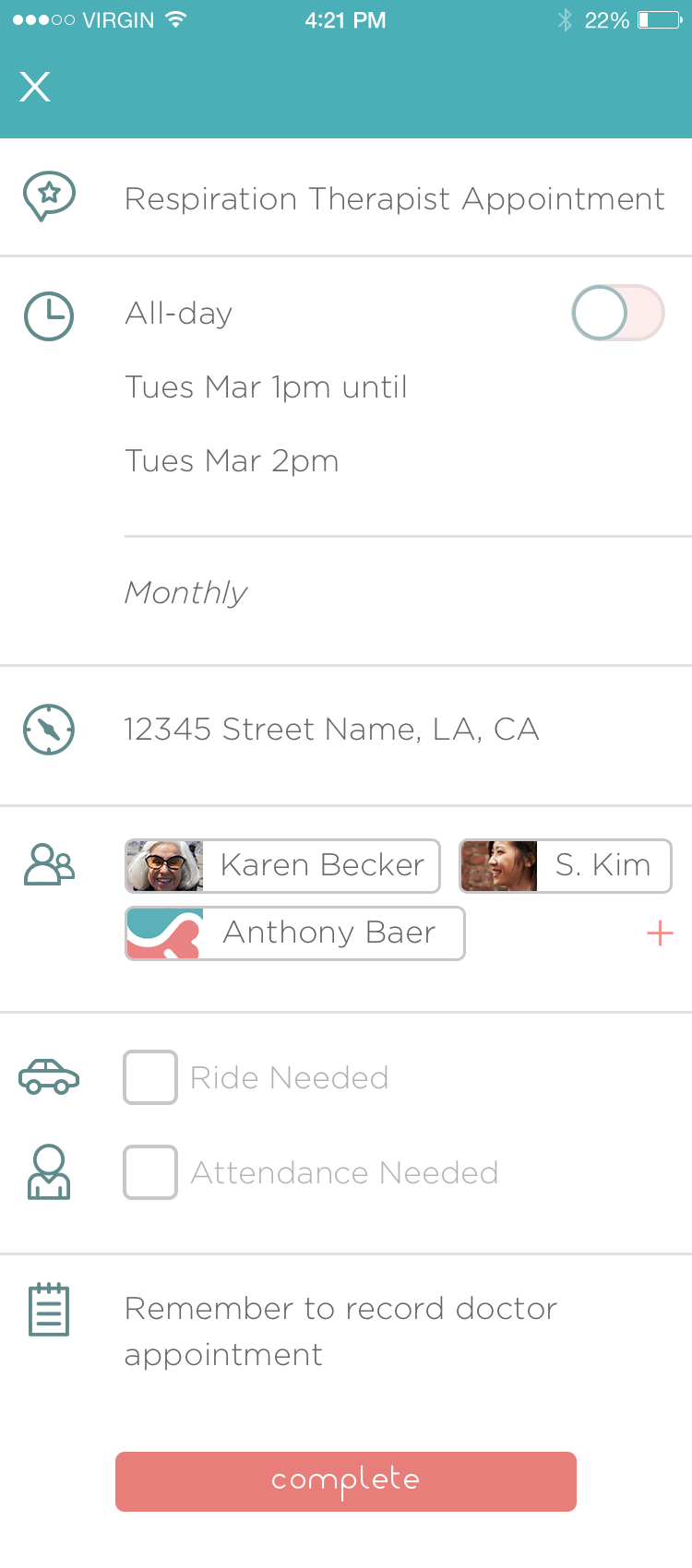 Let’s suppose you’re the primary caregiver for your 24-year-old son Dylan, who has a congenital disorder that is causing his kidneys to fail. He is currently in need of a transplant and living back at home. Many family members and close friends want to know how Dylan is doing and what his doctors are saying. By inviting those who care about Dylan to be part of your Care3 Care Team, you can keep everyone up-to-date using one centralized platform versus trying to communicate with everyone individually, which can be time-consuming and draining.
Let’s suppose you’re the primary caregiver for your 24-year-old son Dylan, who has a congenital disorder that is causing his kidneys to fail. He is currently in need of a transplant and living back at home. Many family members and close friends want to know how Dylan is doing and what his doctors are saying. By inviting those who care about Dylan to be part of your Care3 Care Team, you can keep everyone up-to-date using one centralized platform versus trying to communicate with everyone individually, which can be time-consuming and draining.
For example, Dylan has a transplant evaluation at a regional hospital next week.
1. Easily Notify your entire Care Team of the Appointment
You’d like to notify the care team that this long-awaited appointment has finally been scheduled, and you’d also like to let them know what you learn during the appointment. With Care3, both tasks are a cinch. Start by logging into Care3 and tapping the Action Message icon in your Care Team Conversation. You will then be prompted to enter all the pertinent details – such as the date, time and location.
2. Share the Goal of the Appointment with your Care Team
In the “Notes” section, you can note the fact that this visit is the critical first step in Dylan qualifying for a kidney transplant. Then, you can choose to make the appointment visible to everyone on the team or just the team members you select. (You can also make appointments visible only to you if desired.)
3. Record the Doctor's Instructions and Share with your Care Team
Flash forward to the day of Dylan’s transplant evaluation. If you have downloaded Care3 onto your iPhone, you can use it to record the doctor’s comments and instructions during the appointment. Start by asking the physician if it’s okay to record him or her. After you’ve gotten permission and logged onto Care3, click the paper clip icon at the bottom left in your Care Team conversation. Then tap the microphone icon to bring up the recorder. Then just tap the red square to start recording. Now you can relax and listen to the doctor carefully without having to worry about jotting down notes. Everything will be captured. As an added benefit, you automatically share the recording with your care team so that they can hear what the doctor said for themselves almost in real-time.
With Care3 Nothing is lost in translation, and everyone’s up to speed. Download now!
