#Care3How2 - Call Everyone in to Action
Welcome back to our series #Care3How2! We’re examining how you can use Action Messages in seven different real-world situations to ask for help, get support or share information. Today we’re delving into the the situation when you need someone to do an odd task. Just log in to Care3, and create your Action Message. Fill in all the important details and select who you want to receive the message (everyone or just certain individuals).
Recommended Actions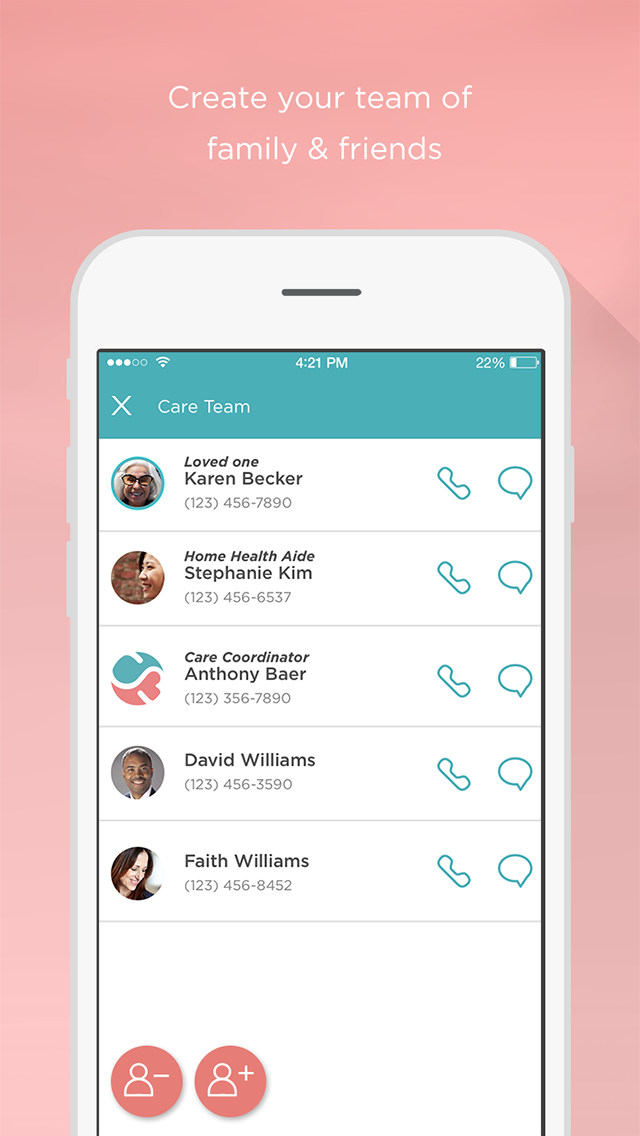 • Give a Ride
• Visit Your Loved One
• Add Appointment
• Pick Up Medicine
• Get Answers
• Buy Something
• Do Something
• Give a Ride
• Visit Your Loved One
• Add Appointment
• Pick Up Medicine
• Get Answers
• Buy Something
• Do Something
Here are more examples of tasks and projects you could use Action Messages for:
• Help me clean and organize Pops’ garage • Need research on wills and estate planning • Granny’s yard needs to be mowed • Plan this year’s family reunion • Bingo with Aunt Shirley on Monday • Set Robbie’s audiologist appointment • Install safety bars in my bathrooms
There are many other unique forms of assistance needed in every different family, though. The important thing is to make sure you ask for help, whatever it is. As a primary caregiver, you can't hesitate or feel like you are putting people out. They want to help! They’ve said so many times. Allow them to pitch in and share the effort by simply telling them what’s needed in clear, specific terms. That way, these actions are easily completed, and everyone feels a sense of accomplishment in working together to support and care for your loved one.
Eliminate the stress, isolation and guilt of caregiving by communicating with everyone in your loved one’s life with Care3.

